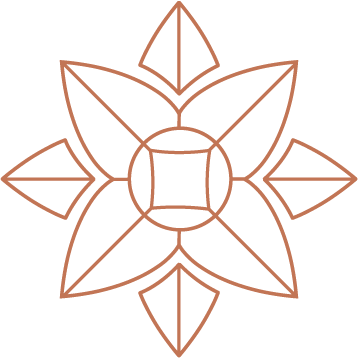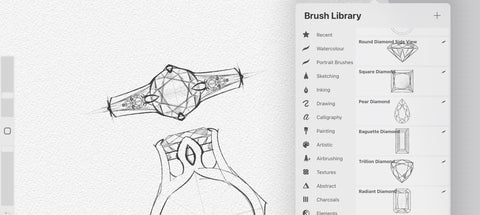
15 High Quality Diamond Stamps for Procreate
Each Brush stamp has been hand drawn by me to replicate with precision, all popular diamond and gemstone cuts. Each Diamond shape features all top view facets with some light shading to provide depth and interest to your designs.
Once installed, simply select your desired shape, adjust the size and colour of your brush and tap on the canvas to add your diamond. Simple and easy to use.
The pack includes:
- 12 detailed and accurate hand drawn diamond shapes
- 1 Side View Diamond Profile
- A side 'finger view' ring layout guide
- Simple Circle Stamp
Installation Instructions
AirDrop or Bluetooth
If using a mac, airdrop the file Diamond_Set.brushset to your iPad and select Procreate from the popup box on your ipad. Ensure you have Procreate installed. If using Windows send to your ipad via bluetooth.
When you Select Procreate from the pop up window the brush pack is automatically installed and will be available in the brushes palette. Just click on the brush icon and your new brush pack should be at the top called Diamond Set.