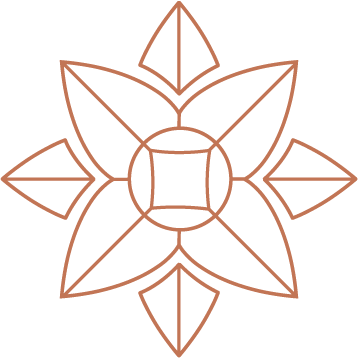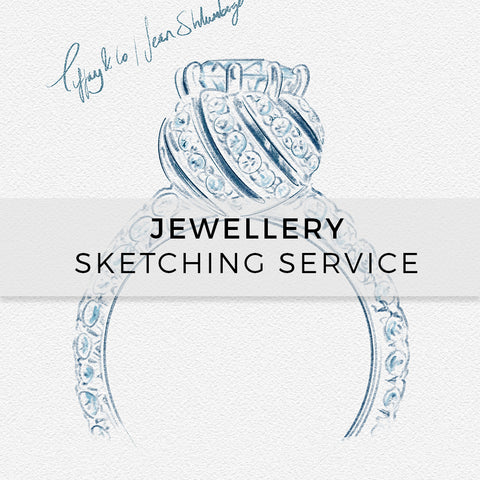We are working on a range of embed styles that allow you to expand the app's capabilities on your website. These are in beta mode at the moment so may not work on all websites or platforms. Unfortunately, we cannot troubleshoot individual installations of these at present but please log any issues with us if they don't behave correctly.
Pre-Selecting Stone Shape
You can pre-select the stone shape by adding in selected-stone-shape="asscher" to the embed code as shown below.<div showcase id="diamond-showcase" style="width:100%; height:550px;" selected-stone-shape="asscher"></div>Choose between: asscher, emerald, heart, marquise, round, princess, pear, oval, cushion, radiant.
Pre-Selecting Carat Weight
You can pre-select the carat weight by adding in selected-carat-size="0.40" to the embed code as shown below.<div showcase id="diamond-showcase" style="width:100%; height:550px;" selected-carat-size="0.40"></div>Choose a carat weight that corresponds with the selected stone such as Round: 0.25, 0.30, 0.40, 0.50, 0.60, 0.75, 1.00, 1.25, 1.50, 1.75, 2.00, 2.50, 3.00
Pre-Selecting Ring Style
You can pre-select the ring style by adding in selected-stone-style="solitaire" to the embed code as shown below.<div showcase id="diamond-showcase" style="width:100%; height:550px;" selected-stone-style="solitaire"></div>Choose between: solitaire, three_stone & halo
Example Installation
This example installation has preselected a Round, 3.00ct Halo Ring Style using embedd code<div showcase id="diamond-showcase" style="width:100%; height:550px;" selected-carat-size="3.00"></div>